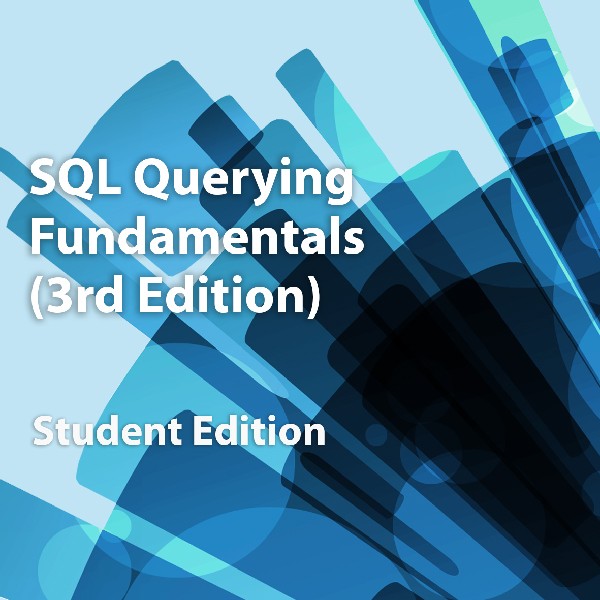
SQL Querying–Fundamentals (Third Edition), Student Edition
R 652.00
SQL Querying: Fundamentals (Third Edition)
Course Specifications
Course Number: ELK94–029_rev1.0
Course Length: 1 day
Course Description
Organizations typically store their most critical information—the information used to manage day-to-day operations—within a database. The ability to retrieve and analyze this information is essential to the functioning of the organization. Structured Query Language (SQL) is the primary language used to accomplish such tasks. Essentially, SQL is the language you use to interact with a database.
The ability to write SQL is an essential job skill for those who need to manage large volumes of data, produce reports, mine data, or combine data from multiple sources. Even if someone else on your team creates reports for you, having a fundamental understanding of SQL querying will help you ask the right questions and know what you're looking for in your data analysis tools.
This course, SQL Querying: Fundamentals (Third Edition), will teach you to use SQL as a tool to retrieve the information you need from databases.
Course Objective: In this course, you will compose SQL queries to retrieve desired information from a database.
You will:
- Connect to the SQL Server database and execute a simple query.
- Include a search condition in a simple query.
- Use various functions to perform calculations on data.
- Organize the data obtained from a query before it is displayed onscreen.
- Retrieve data from multiple tables.
- Export the results of a query.
Target Student: This course is intended for individuals with basic computer skills, familiar with concepts related to database structure and terminology, who want to use SQL to query databases.
Prerequisites: Basic end-user computer skills and some familiarity with database terminology and structure are required. To fulfill the first requirement, consider taking one of the following Logical Operations courses:
- Using Microsoft® Windows® 11 (with Copilot)
- Microsoft® Windows® 11: Transition from Windows® 10
- Using Microsoft® Windows® 10 (Second Edition)
To fulfill the second requirement, consider taking the following Logical Operations course:
- Database Design: A Modern Approach
Hardware Requirements
For this course, you will need one computer for each student and one for the instructor. Each computer will need the following minimum hardware configurations:
- Sufficient processor speed, RAM, and storage space for good system performance when running Microsoft® SQL Server® Express and Microsoft® SQL Server® Management Studio (SSMS).
- Mouse, keyboard, and monitor.
- High-speed, stable Internet connection.
- For the instructor's computer, a method to project and/or share the screen as needed for local and remote class participants.
Software Requirements
- Microsoft® Windows® 10 or 11.
- SQL Server 2022 Express. (When this course was written, the installation file for this free software was available for download from https://www.microsoft.com/en-us/sql-server/sql-server-downloads.)
- SQL Server Management Studio (SSMS) 20.2. (When this course was written, the installation file for this free software was available for download from https://learn.microsoft.com/en-us/sql/ssms/download-sql-server-management-studio-ssms?view=sql-server-ver16.)
Course Content
Lesson 1: Executing a Simple Query
Lesson 2: Performing a Conditional Search
Lesson 3: Working with Functions
Lesson 4: Organizing Data
Lesson 5: Retrieving Data from Multiple Tables
Lesson 6: Exporting Query Results
Appendix A: The Pub1 Database

.jpg)
.jpg)
.jpg)
.jpg)
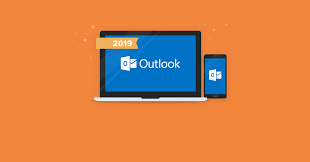

.png)