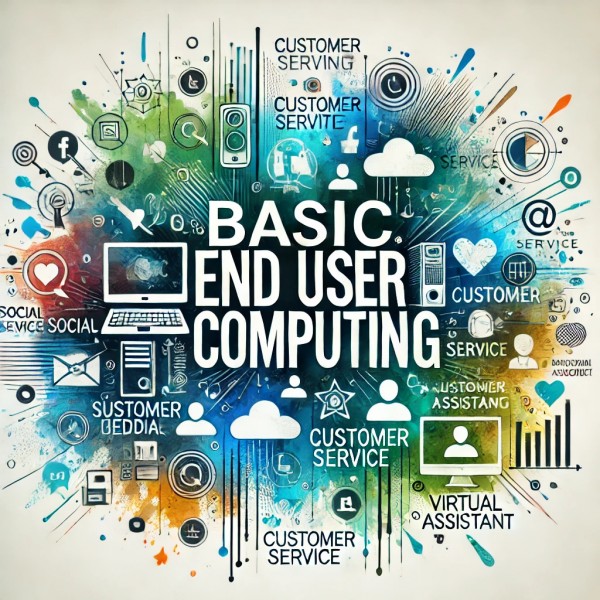
QCTO SP-240201
Basic End User Computing, NQF L3
Skills Programme ID: SP-240201: Basic End User Computing NQF Level 3, 30 Credits
Skills Programme Details:
Registration start date: 29-02-2024
Registration end date: 29-02-2029
Last date for enrolment: 29-02-2030
Last date for achievement: 29-02-2033
Entry LEVEL Requirements:
NQF Level 2 qualification
Related Registered Qualifications:
N/A
Purpose and Rationale of the Qualification
As technology advances, basic computer skills have become essential for most jobs. Employees with these skills can complete tasks more quickly and accurately, increasing overall productivity in the workplace. Basic computer skills help individuals become more efficient in their personal lives, such as managing their finances, communicating with others, and completing daily tasks. It provides a foundation for individuals to build on and develop more advanced technology skills, which can lead to greater opportunities for career and personal life advancement. A workforce with effective computing skills led to increased innovation, productivity and competitiveness, which contribute to overall economic growth.
The Basic End User Computing skills programme will benefit both society and the economy by equipping people with basic skills in using word processing, spreadsheet, and presentation software applications. Basic skills in these software applications can help individuals’ complete tasks more efficiently, which lead to increased productivity in the workplace. Effective use of word processing, spreadsheet, and presentation software can improve communication between individuals and teams, making it easier to share ideas, data, and information. Basic proficiency in these software applications is often a requirement for many jobs, and individuals with these skills may have an easier time finding employment or advancing in their careers. The use of word processing, spreadsheet, and presentation software can help reduce costs associated with printing, copying, and distributing physical documents. Basic skills in these software applications can help individuals and teams become more creative and innovative in their work, leading to new ideas and solutions. A workforce with strong skills in these software applications can help businesses remain competitive by improving efficiency, communication, and productivity. Effective use of these software applications can make it easier to access, analyse, and share data and information, which can have positive impacts on decision-making processes.
Basic End- User Computing skills programme will benefit learners by equipping them with essential computer skills, including how to use common software applications, create and manage documents, use email and the internet, and maintain data security. These skills are becoming increasingly necessary in today's digital world. The skills improve learners’ employability, job performance, enhance personal productivity and enable learners to engage more effectively with technology.
The purpose of the skills programme is to build the capacity of a person to function as Basic End User Computing. Basic End User Computing enables learners to handle a range of computing devices safely and effectively managing the interface between the devices, and proficiency in the selection, use and integration of a range of word processing, spreadsheet, and presentation application software to execute basic level tasks.
Skills Programme Outcomes:
A qualified learner will be able to:
- Safely switch on and off the computer device.
- Access files, in a word processor, spreadsheet, or presentation application.
- Use the internet, including searching for information, using email, and accessing various websites and online resources.
- Create basic word processing documents.
- Create basic spreadsheets, input data, and use the spreadsheet to do basic reporting.
- Create basic presentations using a presentation application.
Skills Development Provider Accreditation Requirements:
Knowledge Modules & Practical Modules
Equipment, Tools & Consumables
|
Equipment & Tools |
· Computers · Applicable Software Applications: This may include word processing software, spreadsheet software, presentation software, and digital communication software. · Internet access: Access to the internet is important for demonstrating online software and tools, accessing resources and research, and for digital communication software training. · Projector and screen. · Printers and scanners. · Headsets and microphones. · Classroom or training space: equipped with tables, chairs, and adequate lighting.
|
|
Providers are required to ensure that requirements for all equipment & tools are met. |
|
Consumables |
· Curriculum aligned learning material. · Quality Management System. · Pens, pencils, and highlighters. · Notepads and notebooks. · USB drives. · Printer paper and ink. · Sticky notes. · Whiteboard markers and erasers.
|
|
Masterskill provides access to the following curriculum aligned learning material: Student & Instructor Programme Guidelines; Student & Instructor Learning Materials [eBooks and/or videos (where applicable)]; Additional Resources [website links and/or articles (where applicable)]; Assessment Guidelines; Portfolio of Evidence (including formative, summative and FISA assessments); Assessment Guide for Assessors; Programme Strategy (alignment matrix documentation). Providers are required to ensure that the rest of the consumable requirements are met. |
Human Resource Requirements:
- Lecturer/learner ratio of 1:35 (Maximum)
- Qualification of lecturer (SME):
- Facilitators must have minimum of NQF Level 4 qualification in Computer Application / Information and Communication Technology.
- Proven minimum of three (3) years practical experience in computer applications.
- Assessors and moderators: accredited by the MICT SETA
|
Providers are required to appoint own instructors, assessors and moderators. |
Legal Requirements:
- Registered Legal entity
- Protection of Personal Information: The Protection of Personal Information Act, 2013 (Act No. 4 of 2013): Compliant to protecting the privacy and personal information of individuals, including training participants
- Copyright and Intellectual Property: Compliance to Copyright Act, 1978 (Act No. 98 of 1978): Compliant use and reproduction of copyrighted materials, including training materials, ensuring compliance with copyright laws
- Consumer Protection: Consumer Protection Act, 2008 (Act No. 68 of 2008): Protects the rights of consumers, including those participating in training programs, by regulating fair and ethical business practices
- Occupational Health and Safety: Buildings, equipment and tools compliant to Occupational Health and Safety Act, 1993 (Act No. 85 of 1993): Requires ensuring a safe and healthy training environment, including compliance with safety standards and regulations.
- Display of Labour Laws in the buildings.
- Taxation: Compliance with South African Revenue Service (SARS) regulations: Including registration for tax purposes and adherence to tax laws and regulations relevant to the business.
|
Providers are required to ensure that all legal compliance requirements are met. |
Work Opportunities
There are many possible work opportunities for someone with basic end user computing skills. Here are some examples:
- Data entry clerk
- Administrative assistant
- Customer service representative
- Retail sales associate
- Receptionist
- Call centre agent
- Bank teller
- Bookkeeper
- Office assistant
- Social media assistant
- Content creator
- Digital marketer
- Sales representative
- Freelancer
- Virtual assistant.
These are just a few examples, as basic end user computing skills are required in various roles across different industries. These skills are becoming increasingly important in the workplace, and individuals who possess them have a competitive edge over those who do not.
Further Learning
There are many possible learning opportunities for someone with basic end user computing skills. Here are some examples:
- Intermediate and advanced level computer courses: Once someone has learned the basics of end user computing, they can explore more advanced topics in software applications, data analysis, programming, and other related fields.
- Specialized software training: Many industries use specialized software, and there are training courses available to learn how to use them.
- Certification programs: Certification programs provide recognition for individuals who have demonstrated proficiency in specific software applications or technical skills. Examples include Microsoft Office Specialist (MOS) Certification, Adobe Certified Associate (ACA), and Cisco Certified Network Associate (CCNA).
- Online tutorials and videos: There are many free and paid online resources that provide tutorials and videos on various software applications and computing skills.
- Webinars and workshops: Many organizations offer webinars and workshops on various computing topics, including software applications, cybersecurity, and data analysis.
- Continuing education courses: Many colleges and universities offer continuing education courses that focus on computing and technology-related topics.
- Bootcamps: Bootcamps are intensive, short-term training programs that provide hands-on experience in specific technical skills.
Further learning opportunities include:
- SP-240202: Intermediate End User Computing, NQF Level 04, 20 Credits
- SP-240203: Advanced End User Computing, NQF Level 05, 20 Credits
Learners may also enroll for international certifications such as:
- Certiport: IC3 Digital Literacy Certification
Curriculum Information
Learning Unit 1: End User Computing Essentials
178 hrs / 22 days
- ELO1: Apply standard operating procedures to switch on and off a range of basic computing devices and access files, in a word processing, spreadsheet, and presentation software applications.
- ELO2: Surf the internet, use email, and access various websites and online resources securely.
- ELO3: Apply standard operating procedures to create basic word processing documents that meet the fundamental standards in terms of purpose, structure, and quality of the documents.
- ELO4: Apply standard operating procedures to create basic spreadsheet documents that meet the fundamental standards in terms of purpose, structure, and quality of the documents.
- ELO5: Apply standard operating procedures to create basic presentation documents that meet the fundamental standards in terms of purpose, structure, and quality of the documents.
Resources Required for this learning unit:
- Access to equipment (computers), applicable software applications, internet connectivity, classroom facilities or training space.
Book: NQF94-035SG: End User Computing Essentials
Learners will only be required to cover the following lessons:
- Lesson 1: Technology Basics
- Lesson 2: Digital Citizenship
- Lesson 3: Information Management
- Lesson 4: Typing Skills
- Lesson 5: Content Creation
- Lesson 6: Communication
- Lesson 7: Collaboration
- Lesson 8: Safety and Security
These lessons will cover the following knowledge and practical modules / topics:
- 900238-000-00-KM-01, Concepts and principles that underpin the use and safe handling of computing devices and managing the human interface with computing devices and systems, NQF Level 3, 2 credits
- 900238-000-00-KM-02, Basic computing applications that enhance workplace and personal productivity (Word Processing, Spreadsheets, Presentations, and electronic mail.), NQF Level 3, 4 credits
- 900238-000-00-PM-01, Manage the human interface with computing devices and computing systems. NQF Level 3, 8 credits
- 900238-000-00-PM-02, Use basic functionalities of Word Processing, Spreadsheets and Presentation software applications, NQF Level 3, 16 credits
Facilitation Suggested Duration: 54 hrs.
Associated Assessment Activities:
- Formative Assessment 1 (FA1) = 2 hours, 60 marks
- Formative Assessment 2 (FA2) = 4 hours, 82 marks
- Formative Assessment 3 (FA3) = 2 hours, 38 marks
- Formative Assessment 4 (FA4) = 4 hours, 67 marks
- Formative Assessment 5 (FA5) = 1 hour, 28 marks
- Formative Assessment 6 (FA6) = 4 hours, 61 marks
- Formative Assessment 7 (FA7) = 2 weeks / 80 hrs, 20 marks
- Formative Assessment 8 (FA8) = 2 hours, 94 marks
- Summative Assessment 1 (SA1) = 30 minutes, 20 marks
- Summative Assessment 2 (SA2) = 30 minutes, 21 marks
- Summative Assessment 3 (SA3) = 1 hour, 32 marks
- Summative Assessment 4 (SA4) = 2 hours, 62 marks
- Summative Assessment 5 (SA5) = 30 minutes, 16 marks
- Summative Assessment 6 (SA6) = 1 hour, 31 marks
- Summative Assessment 7 (SA7) = 6 hours, 35 marks
- Summative Assessment 8 (SA8) = 12 hours, 32 marks
Assessment Duration: 122 hrs. 30 min.
Supporting Microlearning Videos
Supporting microlearning videos have been included which learners may reference during the lessons as in preparation to complete the FISA:
- Google Workspace Essentials: What is Google Workspace?
- What's New in Office 2016? : Cloud Sharing and History Tools
- Word in 30 Minutes - Adding Text, Printing, and Customizing 02: Copying and Moving Text
- Google Workspace Essentials: Google Docs
- Word in 30 Minutes - Formatting Text 03: Indenting Paragraphs
- Word in 30 Minutes - Graphics and Page Appearance 04: Adding Headers and Footers
- Power Up PowerPoint (v2) 21: Animations and Transitions
- Google Workspace Essentials: Google Sheets
- Basic Excel in 30 Minutes - Conditional Formatting 01: Applying Conditional Formatting to Numbers
- Basic Excel in 30 Minutes - Calculations 04: Using Absolute References
- Basic Excel in 30 Minutes - Worksheets and Workbooks 02: Managing Worksheets, Part 2
- Power Up PowerPoint (v2) 09: Finding Images - Free Sites
- Using Windows 10: File Explorer and Quick Access
Microlearning Video Duration: 1 hr. 30 min.
Content: All the above content will be covered by eBook and videos via Masterskill LMS platform.
Content is grouped into a student and instructor edition:
- SP-240201-LU1SG_rev1.0: End User Computing Essentials, Student Edition
- SP-240201-LU1IG_rev1.0: End User Computing Essentials, Instructor Edition
Each edition consists of:
- Student / Instructor Programme Guidelines
- Book: NQF94-035SG: End User Computing Essentials, Student Digital Courseware (Learning Material). Print option is available.
- Note there is no additional instructor guide available instructors will need to consult the learner guide. Supporting overhead files are available and answers to the questions found in the learner guide has been placed at the back of the instructor guideline document.
- Microlearning Videos
- Assessment Guidelines
Curriculum Hours Breakdown
30 credits = 300 Notional Hours, 37.5 days
|
Course Duration 150 hrs. |
Assessment Duration 130 hrs. |
FISA 20 hrs. |
|
Facilitated sessions (ebook) = 54 hrs. Supporting Videos = 1 hr 30 min |
FA= 99 hrs. SA = 23 hrs. 30 min Total = 122 hrs. 30 min |
Written FISA: 1 hrs 30 min Practical FISA: 3 hrs |
|
Learner own preparation = |
Learner own preparation = |
Learner own preparation = |

.jpg)
.jpg)
.jpg)
.jpg)
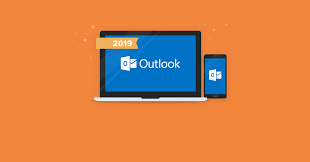

.png)