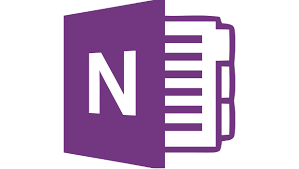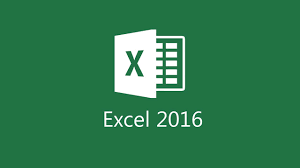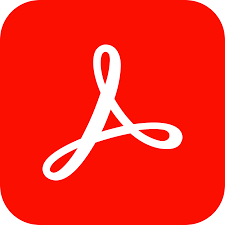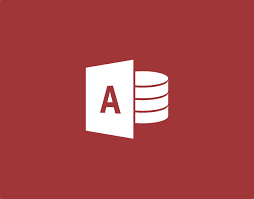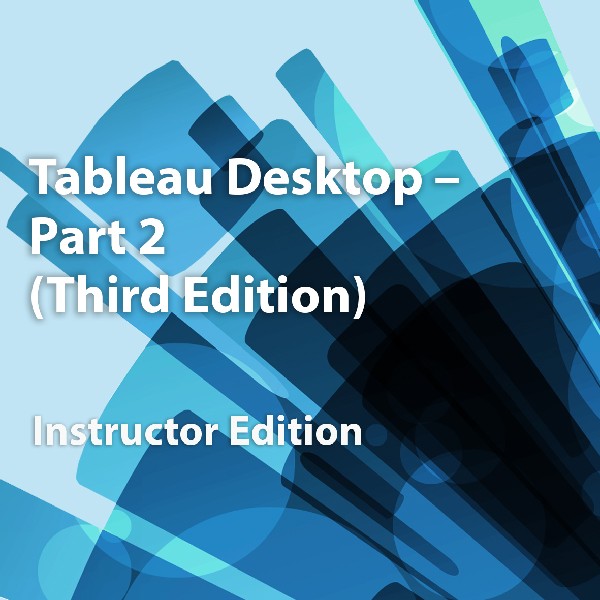
Tableau Desktop-Part 2 (Third Edition), Instructor Edition
R 1585.16
($)
Tableau Desktop: Part 2 (Third Edition)
Course Specifications
Course Number: ELK95–216_rev1.0
Course Length: 1 day
Course Description
In today's business environment, data is an abundant raw material, and successful organizations have found ways to extract insights from the data. With the abundance of computational power and storage, organizations and employees with many different roles and responsibilities can benefit from analyzing data to find timely insights and gain competitive advantage.
Data-backed visualizations allow anyone to explore, analyze, and report insights and trends from data. Tableau® software is designed for this purpose. Tableau was built to connect to a wide range of data sources and allows users to quickly create visualizations of connected data to gain insights, show trends, and create reports. Beyond the fundamental capabilities of creating data driven visualizations, Tableau allows users to manipulate data with calculations to show insights, make visualizations interactive, and perform statistical analysis. This gives users the ability to create and share data driven insights with peers, executives, and clients.
Course Objective: In this course, you will perform advanced data visualization and analysis in Tableau.
You will:
- Connect to and transform data.
- Refine visualizations.
- Analyze data with calculations.
- Perform statistical analysis, forecasting, and predicting.
- Create content.
- Publish and manage content.
- Get answers with Explain Data and Tableau Pulse.
Target Student: This course is designed for professionals in a variety of job roles who are currently using Tableau to perform numerical or general data analysis, visualization, and reporting. They need to provide data visualizations from multiple data sources, or combine data to show comparisons, manipulate data through calculations, create interactive visualizations, or create visualizations that showcase insights from statistical analysis.
This course is also designed for students who plan to obtain the Tableau Desktop Specialist certification, which requires candidates to pass the Tableau Desktop Specialist exam, or the Tableau Certified Data Analyst certification, which requires candidates to pass the Tableau Certified Data Analyst exam.
Prerequisites: To ensure your success in this course, you should have experience with importing data and creating data visualizations in Tableau. You can obtain this level of skill and knowledge by taking the Logical Operations Tableau® Desktop: Part 1 (Third Edition) course.
While it's not required, you might find it helpful to take the Data Analysis and Visualization with Microsoft®Excel® course as well.
Hardware Requirements
For this course, you will need one computer for each student and one for the instructor. Each computer will need the following minimum hardware configurations:
- 1 gigahertz (GHz) 64-bit (x64) processor that supports SSE4.2 and POPCNT instruction sets.
- 4 gigabytes (GB) of Random Access Memory (RAM).
- 32 GB available storage space.
- Monitor, keyboard, and mouse.
- High-speed, stable Internet connection.
- For the instructor's computer, a method to project and/or share the screen as needed for local and remote class participants.
Software Requirements
For this course, you will need licensed versions of the following software:
- Microsoft® Windows® 10 or 11
- Any web browser
- Any email client, along with a valid email address that learners can access during class.
- Tableau® Desktop 2024.2
- Tableau® Prep Builder 2024.2
- An authenticator app or web extension such as Microsoft Authenticator or Google Authenticator.
NOTE: For reference - https://help.salesforce.com/s/articleView?id=001460236&type=1
- Software to open the data source files in Lesson 1 and the exported files created in Lesson 6, installed on the Instructor machine. If desired, you can also install for each student.
- Microsoft® Excel® for Microsoft® 365/2021 or an equivalent spreadsheet application that can read .xlsx and .csv files.
- Microsoft® PowerPoint® for Microsoft® 365/2021 or an equivalent presentation application that can read .pptx files.
- If necessary, software for viewing the course slides. (Instructor machine only.)
- Course Content
Course Content
Lesson 1: Connecting to and Transforming Data
Lesson 2: Refining Visualizations
Lesson 3: Analyzing Data with Calculations
Lesson 4: Performing Statistical Analysis, Forecasting, and Predicting
Lesson 5: Creating Content
Lesson 6: Publishing and Managing Content
Lesson 7: Getting Answers with Explain Data and Tableau Pulse
Appendix A: Mapping Course Content to Tableau® Desktop Specialist Exam Objectives
Appendix B: Mapping Course Content to Tableau® Certified Data Analyst Exam Objectives

.jpg)
.jpg)
.jpg)
.jpg)
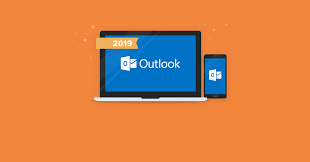

.png)