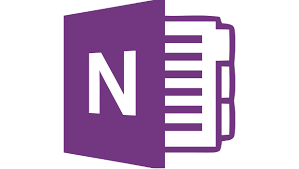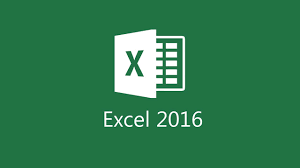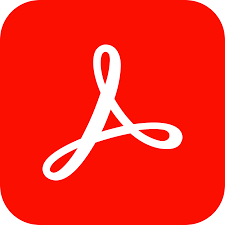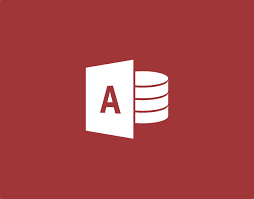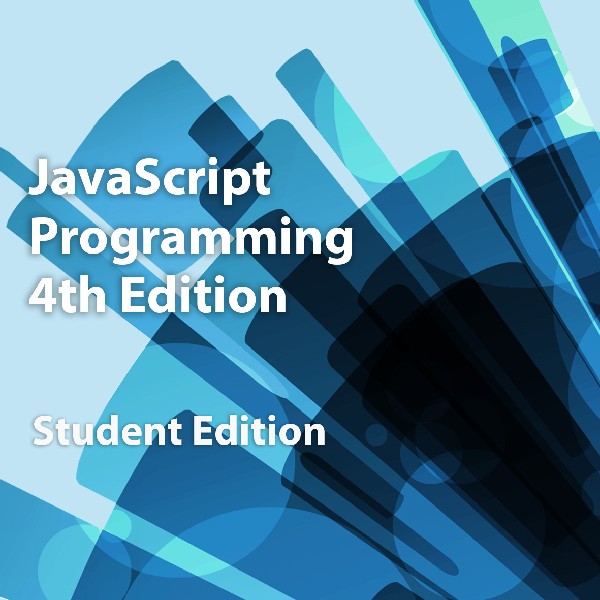
JavaScript Programming, 4th Edition, Student Edition
R 652.00
($)
JavaScript Programming, 4th Edition
Course Specifications
Course Number: ELK85–958_rev1.0
Course Length: 1 day
Course Description
You used XHTML to develop web pages with interactive content to attract visitors. In this course, you will develop interactive web content using JavaScript.
Course Objective: You will create and execute scripts using JavaScript
Target Student: This course is intended for students who are familiar with developing web pages; students should be proficient in writing XHTML code and using Internet Explorer® and Mozilla Firefox®.
Prerequisites: Students must have some basic knowledge of programming. They should be able to create web pages using XHTML code. They should also be proficient in using web browsers such as Internet Explorer and Mozilla Firefox.
Hardware Requirements
- A 1 GHz Pentium®–class processor or faster.
- Minimum 256 MB of RAM.
- A 10 GB hard disk or larger.
- 800 x 600 or greater resolution monitor recommended.
- A mouse or other pointing device.
- A CD–ROM drive.
- A display system to project the instructor's computer screen.
- An active Internet connection.
Platform Requirements
- Microsoft® Windows® XP with Service Pack 2
Software Requirements
- Internet Explorer® 7.x
- Mozilla Firefox® 2.x
- Notepad++
Performance–Based Objectives
Upon successful completion of this course, students will be able to:
- create and execute a JavaScript script. They will also identify some guidelines to be followed while writing scripts.
- display messages on the status bar of the browser window, create a new window that helps open linked pages, and manage the window using the properties and methods of the window object.
- add content to documents, create dynamic documents, and navigate between layers in a document.
- create a form, store data in it, and manipulate the data.
- validate data using control constructs.
- manipulate numerical, string, and date values.
- search for a pattern using a regular expression and understand Ajax.
Course Content
Lesson 1: Getting Started with JavaScript
Lesson 2: Managing the Browser Window
Lesson 3: Managing the Document
Lesson 4: Manipulating Data and Functions
Lesson 5: Validating Statements Using Control Constructs
Lesson 6: Calculating Numerical Values
Lesson 7: Using Regular Expressions and Understanding Ajax
Appendix A: Browser–Specific Dynamic Documents
Supplemental Lesson: Browser–Specific Dynamic Documents
Appendix B: Other Form Validation Techniques
Supplemental Lesson: Other Form Validation Techniques

.jpg)
.jpg)
.jpg)
.jpg)
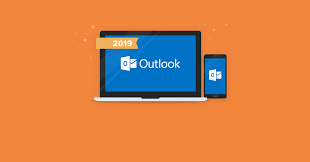

.png)