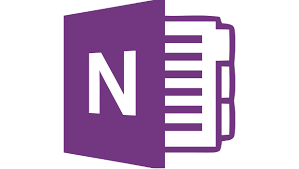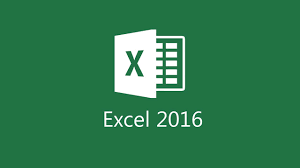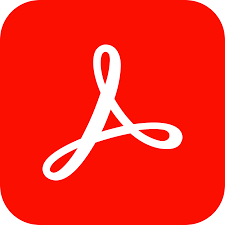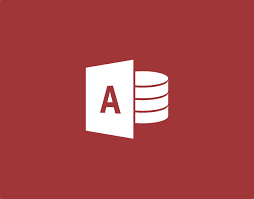CompTIA A+ Core 1 & 2 (Exams 220-1101, 220-1102): ITPRO TV Videos, Labs and Practice Tests
Course Specifications
Course Number: ITP76–022_rev1.0
Course Length: 103 hours 18 minutes
Course Description
CompTIA A+ is the preferred qualifying credential for technical support and IT operational roles. It is about much more than PC repair. Candidates are better prepared to troubleshoot and problem solve. Technicians understand a wide variety of issues ranging from networking and operating systems to mobile devices and security. A+ supports the ability to connect users to the data they need to do their jobs regardless of the devices being used.
Course Content
Supporting Operating Systems (24 Episodes: 12 Hours 6 Minutes)
Overview (6 minutes)
In this series you learn to support core IT technologies. This course is geared towards the individual who has basic computer skills and who desires to obtain a job as an entry-level IT technician. This course is designed to assist CompTIA A+ exam candidates in passing the current A+ 1000 series exams. This course is comprehensive covers objectives for both A+ 220-1001 and A+ 220-1002 exams.
Common Operating Systems (28 minutes)
In this episode, Zach and Wes explore today's most commonly used operating systems.
Common Operating Systems Part 2 (33 minutes)
In this episode, Zach and Wes continue their exploration of today's most commonly used operating systems. They focus on compatibility considerations and look at different Windows versions.
Common Operating Systems Part 3 (33 minutes)
In this episode, Zach and Wes continue their exploration of today's most commonly used operating systems. They focus on Windows editions, corporate features and limitations in Windows.
Common Operating Systems Part 4 (35 minutes)
In this episode, Zach and Wes continue their exploration of today's most commonly used operating systems. They focus Apple's macOS, Unix, Linux and more.
Troubleshooting Methodology (28 minutes)
In this episode, Zach and Wes discuss common troubleshooting practices while looking at a step-by-step approach to tackling computer service and support issues.
Windows Features and Tools (35 minutes)
In this episode, Zach and Wes dive into various tools in the graphical user interface that allow the A+ technician to manage Windows. They look at the Windows Control and it's evolution across different versions of Windows.
Windows Features and Tools Part 2 (32 minutes)
In this episode, Zach and Wes dive into various tools in the graphical user interface that allow the A+ technician to manage Windows. They look at user accounts, user account control or UAC and Microsoft Management Consoles such as Computer Management and MMCs.
Windows Features and Tools Part 3 (32 minutes)
In this episode, Zach and Wes dive into various tools in the graphical user interface that allow the A+ technician to manage Windows. They look at the Windows Command Prompt.
Windows Features and Tools Part 4 (24 minutes)
n this episode, Zach and Wes dive into various tools in the graphical user interface that allow the A+ technician to manage Windows. They look at the Windows Registry and the utility called regedit.
Manage Files in Windows (29 minutes)
In this episode, Zach and Wes dive into various tools in the graphical user interface that allow the technician to create and manage Windows files as well as the Windows Command Prompt.
Manage Files in Windows Part 2 (29 minutes)
In this episode, Zach and Wes dive into various tools in the graphical user interface that allow the technician to create and manage Windows files. They look at Folder Options and file attributes.
Manage Files in Windows Part 3 (23 minutes)
In this episode, Zach and Wes dive into various tools in the graphical user interface that allow the technician to create and manage Windows files. They look at permissions.
Manage Files in Windows Part 4 (38 minutes)
In this episode, Zach and Wes dive into various tools in the graphical user interface that allow the technician to create and manage Windows files. They look at permissions.
Manage Disks in Windows (34 minutes)
In this episode, Zach and Wes dive into various tools in the graphical user interface that allow the technician to create and manage disks in Windows as well as the Windows Command Prompt. They look at paritions and partitioning schemes, namely MBR
Manage Disks in Windows Part 2 (34 minutes)
In this episode, Zach and Wes dive into various tools in the graphical user interface that allow the technician to create and manage disks in Windows as well as the Windows Command Prompt. They look at paritions and partitioning schemes, namely MBR
Manage Disks in Windows Part 3 (34 minutes)
In this episode, Zach and Wes dive into various tools in the graphical user interface that allow the technician to create and manage disks in Windows as well as the Windows Command Prompt. They look at paritions and partitioning schemes, namely MBR
Manage Disks in Windows Part 4 (33 minutes)
In this episode, Zach and Wes dive into various tools in the graphical user interface that allow the technician to create and manage disks in Windows as well as the Windows Command Prompt. They look at paritions and partitioning schemes, namely MBR
Manage Disks in Windows Part 5 (25 minutes)
In this episode, Zach and Wes dive into various tools in the graphical user interface that allow the technician to create and manage disks in Windows as well as the Windows Command Prompt. They look at paritions and partitioning schemes, namely MBR
Manage Devices in Windows (34 minutes)
In this episode, Zach and Wes dive into managing devices.
Manage Devices in Windows Part 2 (30 minutes)
In this episode, Zach and Wes dive into managing devices. They look at how to configure display and sound device.
Manage Devices in Windows Part 3 (34 minutes)
In this episode, Zach and Wes dive into managing devices.
Manage Devices in Windows Part 4 (26 minutes)
In this episode, Zach and Wes dive into managing devices.
Manage Devices in Windows Part 5 (28 minutes)
In this episode, Zach and Wes dive into managing devices.
Installing and Configuring PC Components (15 Episodes: 7 Hours 30 Minutes)
Safety Procedures (29 minutes)
In this episode, Zach and Wes dive into how to use appropriate safety prodecures and best practices.
Safety Procedures Part 2 (33 minutes)
In this episode, Zach and Wes dive into how to use appropriate safety prodecures and best practices.
PC Components (24 minutes)
In this episode Zach and Wes introduce the viewer to the components that make up today's common computers. They discuss the components that make up a system unit and start talking about computer towers also known as computer cases.
PC Components Part 2 (34 minutes)
In this episode Zach and Wes introduce the viewer to the components that make up today's common computers. They continue their discussion on computer towers and the attributes associated with computer cases.
PC Components Part 3 (29 minutes)
In this episode Zach and Wes introduce the viewer to the components that make up today's common computers. They discuss the components that make up a system unit and start talking about motherboards.
PC Components Part 4 (32 minutes)
In this episode Zach and Wes introduce the viewer to the components that make up today's common computers. They discuss the components that make up a system unit, specifically they dive into processors and system memory.
PC Components Part 5 (33 minutes)
In this episode Zach and Wes introduce the viewer to the components that make up today's common computers. They discuss the storage devices, power supply, cooling systems and expansion cards.
PC Components: Motherboard Form Factors (25 minutes)
In this episode Zach and Wes introduce the viewer to the motherboard form factors found in today's modern PCs.
PC Components: Expansion Slots (29 minutes)
In this episode Zach and Wes talk about the specifications and standards surrounding expansion slots.
Common Connection Interfaces (31 minutes)
In this episode Zach and Wes introduce the viewer to the connections found in today's modern computers.
Common Connection Interfaces Part 2 (25 minutes)
n this episode Zach and Wes introduce the viewer to the connections found in today's modern computers. They dive into signal quality considerations and communication types.
Common Connection Interfaces Part 3 (34 minutes)
In this episode Zach and Wes introduce the viewer to the connections found in today's modern computers. They will look at the attributes associated and characteristics of SATA and USB connections.
Common Connection Interfaces Part 4 (33 minutes)
In this episode Zach and Wes introduce the viewer to the connections found in today's modern computers.
Peripheral Device Types (31 minutes)
In this episode Zach and Wes discuss various types of input devices found connected to today's modern computing systems.
Peripheral Device Types Part 2 (21 minutes)
In this episode Zach and Wes discuss various types of input devices found connected to today's modern computing systems.
Installing, Configuring, and Troubleshooting Display and Multimedia Devices (6 Episodes: 2 Hours 19 Minutes)
Display Device: Connections (24 minutes)
In this episode Zach and Wes take a look at the common connections that connect to and support display devices in computers today.
Display Device: Connections Part 2 (14 minutes)
In this episode Zach and Wes take a look at the common connections that connect to and support display devices in computers today.
Display Devices: Characteristics (26 minutes)
In this episode Zach and Wes discuss various characteristics of diplay devices connected to today's modern computing systems.
Display Devices: Resolution (16 minutes)
In this episode Zach and Wes take a look at the common display resolutions and their associated characteristics.
Troubleshooting Display Devices (33 minutes)
In this episode, Wes and Zach take a look at some of the common issues when troubleshooting display devices.
Multimedia Devices (24 minutes)
In this episode, Wes and Zach take a look at various common multimedia devices.
Installing, Configuring, and Troubleshooting Storage Devices (12 Episodes: 5 Hours 13 Minutes)
Install System Memory (27 minutes)
In this episode Zach and Wes explain system memory, including installation and specifications.
Install System Memory Part 2 (24 minutes)
In this episode Zach and Wes continue their discussion on system memory. They look at DDR rams types and RAM standards.
Install System Memory Part 3 (21 minutes)
In this episode Zach and Wes continue their discussion on system memory.
Mass Storage Devices: Optical Drives (29 minutes)
In this episode Wes and Zach take a look at optical drives and their associated features and properties.
Mass Storage Devices: Optical Drives Part 2 (12 minutes)
In this episode Wes and Zach take a look at optical drives and their associated features and properties.
Mass Storage Devices: Flash Storage (26 minutes)
In this episode Zach and Wes explain flash-based storage devices
Mass Storage Devices: HDDs and SSDs (30 minutes)
In this episode Zach and Wes look at the characteristic of hard disk drives and solid state drives.
Mass Storage Devices: HDDs and SSDs Part 2 (24 minutes)
In this episode Zach and Wes look at the characteristic of hard disk drives and solid state drives.
Mass Storage Devices: RAID (30 minutes)
In this episode Zach and Wes look at the Redundant Array of Independant Disks commonly called RAID. They will dive into various RAID implementations.
Mass Storage Devices: RAID Part 2 (24 minutes)
In this episode Zach and Wes look at the Redundant Array of Independant Disks commonly called RAID. They will dive into various RAID implementations.
Removable Storage Devices (31 minutes)
In this episode Zach and Wes explain removable storage devices.
Troubleshooting Storage Devices (29 minutes)
In this episode, Zach and Wes dive into some of the common issues when troubleshooting storage devices.
Installing, Configuring, and Troubleshooting Internal System Components (6 Episodes: 2 Hours 50 Minutes)
Configure and Upgrade BIOS UEFI (22 minutes)
In this episode, Zach and Wes discuss concepts surrounding the firmware platforms BIOS and UEFI.
Configure and Upgrade BIOS UEFI Part 2 (21 minutes)
In this episode, Zach and Wes discuss concepts surrounding the firmware platforms BIOS and UEFI.
Power Supplies (36 minutes)
In this episode, Zach and Wes look at the characteristics around powersupplies commonly called PSUs.
Troubleshoot Internal System Components (34 minutes)
In this episode, Zach and Wes look at the some of the common issues and techniques for troubleshooting internal system components.
Custom PCs (30 minutes)
In this episode, Zach and Wes dive into how to use appropriate safety prodecures and best practices.
Custom PCs Part 2 (24 minutes)
In this episode, Zach and Wes dive into how to use appropriate safety prodecures and best practices.
Installing, Configuring and Troubleshooting Print Devices (12 Episodes: 5 Hours 51 Minutes)
Configure and Use Linux (23 minutes)
In this episode Don and Wes take a look at the Linux operating system.
Configure and Use Linux Part 2 (31 minutes)
In this episode Don and Wes take a look at the Linux operating system.
Configure and Use macOS (30 minutes)
In this episode Zach and Wes take a look at the Apple's macOS.
Configure and Use macOS Part 2 (32 minutes)
In this episode Zach and Wes take a look at the Apple's macOS.
Configure and Use macOS Part 3 (28 minutes)
In this episode Zach and Wes take a look at the Apple's macOS.
Configure and Use macOS Part 4 (30 minutes)
In this episode Zach and Wes take a look at the Apple's macOS.
Install and Upgrade Operating Systems (26 minutes)
In this episode Zach and Wes take a look at how to install operating systems and upgrading to and from different OS versions.
Install and Upgrade Operating Systems Part 2 (36 minutes)
In this episode Zach and Wes take a look at how to install operating systems and upgrading to and from different OS versions.
Install and Upgrade Operating Systems Part 3 (28 minutes)
In this episode Zach and Wes take a look at how to install operating systems and upgrading to and from different OS versions.
Maintain Operating Systems (27 minutes)
In this episode, Zach and Wes explore various methods to support and maintain operating systems.
Maintain Operating Systems Part 2 (27 minutes)
In this episode, Zach and Wes explore various methods to support and maintain operating systems.
Maintain Operating Systems Part 3 (28 minutes)
In this episode, Zach and Wes explore various methods to support and maintain operating systems.
Maintain and Troubleshooting Microsoft Windows (11 Episodes: 6 Hours 15 Minutes)
Install and Manage Windows Applications (27 minutes)
n this episode, Zach and Wes continue their discussion on application installation. They look at user permission considerations as well as the difference between 32 bit and 64 bit applications.
Install and Manage Windows Applications Pt2 (36 minutes)
n this episode, Zach and Wes continue their discussion on application installation. They look at user permission considerations as well as the difference between 32 bit and 64 bit applications.
Install and Manage Windows Applications Pt3 (32 minutes)
In this episode, Zach and Wes continue their discussion on application installations. They dive into desktop installations, Programs and Features, and softare configuration.
Install and Manage Windows Applications Pt4 (37 minutes)
In this episode, Zach and Wes continue their discussion on application installations. They dive into desktop installations, Programs and Features, and softare configuration.
Manage Windows Performance (39 minutes)
In this episode, Zach and Wes explore how to manage performance in a Windows operting system. They will look at System Control Panel applet.
Manage Windows Performance Part 2 (30 minutes)
In this episode, Zach and Wes explore how to manage performance in a Windows operting system. They will look at the Advance Settings in System Properties. They will also discuss virtual memory, the Virtual Memory Manager and various performance tools including Windows Performance Monitor.
Manage Windows Performance Part 3 (41 minutes)
In this episode, Zach and Wes explore how to manage performance in a Windows operting system. They will look at the Advance Settings in System Properties. They will also discuss virtual memory, the Virtual Memory Manager and various performance tools including Windows Performance Monitor.
Troubleshoot Windows (30 minutes)
In this episode, Zach and Wes explore how to troubleshoot the Windows operating system.
Troubleshoot Windows Part 2 (33 minutes)
In this episode, Zach and Wes explore how to troubleshoot the Windows operating system.
Troubleshoot Windows Part 3 (30 minutes)
In this episode, Zach and Wes explore how to troubleshoot the Windows operating system.
Troubleshoot Windows Part 4 (33 minutes)
In this episode, Zach and Wes explore how to troubleshoot the Windows operating system.
Network Infrastructure Concepts (29 Episodes: 13 Hours 51 Minutes)
Wired Networks (30 minutes)
In this episode, Zach and Wes discuss the concepts surrounding bounded networks today.
Wired Networks Part 2 (30 minutes)
In this episode, Zach and Wes discuss the concepts surrounding bounded networks today.
Wired Networks Part 3 (20 minutes)
In this episode, Zach and Wes discuss the concepts surrounding bounded networks today.
Wired Networks Part 4 (39 minutes)
In this episode, Zach and Wes discuss the concepts surrounding bounded networks today.
Wired Networks Part 5 (25 minutes)
In this episode, Zach and Wes discuss the concepts surrounding bounded networks today.
Network Hardware Devices (32 minutes)
In this episode, Zach and Wes discuss the concepts surrounding the various devices that connect and move data between networks. They dive into network hardware devices.
Network Hardware Devices Part 2 (25 minutes)
In this episode, Zach and Wes discuss the concepts surrounding the various devices that connect and move data between networks. They dive into network hardware devices.
Network Hardware Devices Part 3 (28 minutes)
In this episode, Zach and Wes discuss the concepts surrounding the various devices that connect and move data between networks. They dive into network hardware devices.
Wireless Networks (28 minutes)
In this episode, Zach and Wes discuss the concepts surrounding today's modern wireless networks.
Wireless Networks Part 2 (27 minutes)
In this episode, Zach and Wes discuss the concepts surrounding today's modern wireless networks.
Wireless Networks Part 3 (32 minutes)
In this episode, Zach and Wes discuss the concepts surrounding today's modern wireless networks.
Wireless Networks Part 4 (13 minutes)
In this episode, Zach and Wes discuss the concepts surrounding today's modern wireless networks.
Internet Connection Types (25 minutes)
In this episode, Zach and Wes discuss the concepts surrounding the various devices that connect and move data across the Internet.
Internet Connection Types Part 2 (24 minutes)
In this episode, Zach and Wes discuss the concepts surrounding the various devices that connect and move data across the Internet.
Internet Connection Types Part 3 (22 minutes)
In this episode, Zach and Wes discuss the concepts surrounding the various devices that connect and move data across the Internet.
Network Configuration: OSI and TCP/IP (31 minutes)
In this episode, Zach and Wes discuss the concepts surrounding the OSI and TCP/IP models.
Network Configuration: OSI and TCP/IP Pt.2 (23 minutes)
In this episode, Zach and Wes discuss the concepts surrounding the OSI and TCP/IP models.
Network Configuration: Routers (34 minutes)
In this episode, Zach and Wes discuss the concepts surrounding the TCP/IP model and concepts surrounding the widely deployed protocol suite on the Internet.
Network Configuration: IPv4 Addressing (30 minutes)
In this episode, Zach and Wes discuss the IP Address format. They look at binary and dotted-decimal notation as well as how to convert between the two notations.
Network Configuration: IPv4 Addressing Pt.2 (29 minutes)
In this episode, Zach and Wes discuss the IP Address format. They look at binary and dotted-decimal notation as well as how to convert between the two notations.
Network Configuration: IPv6 (32 minutes)
In this episode, Zach and Wes discuss the concepts surrounding IPv6.
Network Configuration: Host Configuration (24 minutes)
In this episode, Zach and Wes discuss the concepts surrounding IPv6.
Network Configuration: Host Configuration Part 2 (35 minutes)
In this episode, Zach and Wes discuss the concepts surrounding IPv6.
Network Configuration: IP Address Format (30 minutes)
In this episode, Zach and Wes discuss the IP Address format. They look at binary and dotted-decimal notation as well as how to convert between the two notations.
Network Configuration: IP Address Format Pt.2 (35 minutes)
In this episode, Zach and Wes discuss the IP Address format. They look at binary and dotted-decimal notation as well as how to convert between the two notations.
Network Configuration: Network Services (29 minutes)
In this episode Zach and Wes take a look at various services used by network hosts in today modern networks.
Network Configuration: Network Services Part 2 (26 minutes)
In this episode Zach and Wes take a look at various services used by network hosts in today modern networks.
Network Configuration: Network Services Pt.3 (31 minutes)
In this episode Zach and Wes take a look at various services used by network hosts in today modern networks.
Network Configuration: Network Services Pt.4 (28 minutes)
In this episode Zach and Wes take a look at various services used by network hosts in today modern networks.
Configuring and Troubleshooting Networks (12 Episodes: 6 Hours 4 Minutes)
Network Connection Settings (27 minutes)
In this episode Zach and Wes take a look at various means of configuring network connections.
Network Connection Settings Part 2 (26 minutes)
In this episode Zach and Wes take a look at various means of configuring network connections.
Install and Configure SOHO Networks (38 minutes)
In this episode Zach and Wes take a look at various attributes of setting up SOHO networks.
Configure SOHO Network Security (30 minutes)
In this episode Zach and Wes take a look at various means of securing SOHO networks.
Configure SOHO Network Security Part 2 (26 minutes)
In this episode Zach and Wes take a look at various means of securing SOHO networks.
Configure Remote Access (26 minutes)
In this episode Zach and Wes take a look at various means of making remote connections to workstations and networks.
Configure Remote Access Part 2 (31 minutes)
In this episode Zach and Wes take a look at various means of making remote connections to workstations and networks.
Troubleshooting Network Connections (30 minutes)
In this episode Zach and Wes take a look at troubleshooting wired and wireless networks.
Troubleshooting Network Connections Part 2 (30 minutes)
In this episode Zach and Wes take a look at troubleshooting wired and wireless networks.
Troubleshooting Network Connections Part 3 (28 minutes)
In this episode Zach and Wes take a look at troubleshooting wired and wireless networks.
Troubleshooting Network Connections Part 4 (42 minutes)
In this episode Zach and Wes take a look at troubleshooting wired and wireless networks.
Install and Configure IoT Devices (26 minutes)
In this episode Zach and Wes take a look at the concepts surrounding IoT devices.
Managing Users, Workstations, and Shared Resources (15 Episodes: 8 Hours 15 Minutes)
Manage Users (30 minutes)
In this episode, Zach and Wes discuss some of the common troubleshooting concepts with workstation security issues.
Manage Users Part 2 (30 minutes)
In this episode, Zach and Wes discuss some of the common troubleshooting concepts with workstation security issues.
Manage Users Part 3 (40 minutes)
In this episode, Zach and Wes discuss some of the common troubleshooting concepts with workstation security issues.
Shared Resources: Shares and Printer Sharing (25 minutes)
In this episode, Zach and Wes discuss concepts around configuring sharing resources and controlling access to resources.
Shared Resources: Shares and Printer Sharing Pt2 (34 minutes)
In this episode, Zach and Wes discuss concepts around configuring sharing resources and controlling access to resources.
Shared Resources: Network and Sharing Center (31 minutes)
In this episode, Zach and Wes discuss concepts around configuring sharing resources and controlling access to resources.
Shared Resources: Workgroups and HomeGroups (31 minutes)
In this episode, Zach and Wes discuss concepts around configuring sharing resources and controlling access to resources.
Shared Resources: NTFS Permissions (37 minutes)
In this episode, Zach and Wes discuss concepts around configuring sharing resources and controlling access to resources.
Shared Resources: NTFS Permissions Part 2 (22 minutes)
In this episode, Zach and Wes discuss concepts around configuring sharing resources and controlling access to resources.
Shared Resources: NTFS Permissions Part 3 (29 minutes)
In this episode, Zach and Wes discuss concepts around configuring sharing resources and controlling access to resources.
Shared Resources: NTFS Permissions Part 4 (34 minutes)
In this episode, Zach and Wes discuss concepts around configuring sharing resources and controlling access to resources.
Configure Active Directory Accounts and Policies (33 minutes)
In this episode, Zach and Wes discuss concepts around configuring accounts and policies within a Windows Active Directory domain.
Configure Active Directory Accounts and Policies Pt2 (40 minutes)
In this episode, Zach and Wes discuss concepts around configuring accounts and policies within a Windows Active Directory domain.
Configure Active Directory Accounts and Policies Pt 3 (29 minutes)
In this episode, Zach and Wes discuss concepts around configuring accounts and policies within a Windows Active Directory domain.
Configure Active Directory Accounts and Policies Pt 4 (42 minutes)
In this episode, Zach and Wes discuss concepts around configuring accounts and policies within a Windows Active Directory domain.
Implementing Client Virtualization and Cloud Computing (5 Episodes: 2 Hours 11 Minutes)
Configure Client-side Virtualization (26 minutes)
In this episode, Zach and Wes explore the components of virtualization.
Configure Client-side Virtualization Part 2 (37 minutes)
In this episode, Zach and Wes explore the components of virtualization.
Configure Client-side Virtualization Part3 (19 minutes)
In this episode, Zach and Wes explore the components of virtualization.
Cloud Computing Concepts (26 minutes)
In this episode, Zach and Wes explore the cloud computing. They discuss VDI, VDE, application virtualization and more.
Cloud Computing Concepts Part 2 (21 minutes)
In this episode, Zach and Wes explore the cloud computing. They discuss VDI, VDE, application virtualization and more.
Security Concepts (7 Episodes: 3 Hours 31 Minutes)
Logical Security Concepts (27 minutes)
In this episode, Zach and Wes discuss logical security concepts.
Logical Security Concepts Part 2 (31 minutes)
In this episode, Zach and Wes discuss logical security concepts.
Logical Security Concepts Part 3 (25 minutes)
In this episode, Zach and Wes discuss logical security concepts.
Logical Security Concepts Part 4 (34 minutes)
In this episode, Zach and Wes discuss logical security concepts.
Physical Security (31 minutes)
In this episode, Zach and Wes discuss how to keep systems security through physical security.
Threats and Vulnerabilities (25 minutes)
In this episode, Zach and Wes explore the world of threats and vulnerabilties.
Threats and Vulnerabilities Part 2 (35 minutes)
In this episode, Zach and Wes explore the world of threats and vulnerabilties.
Securing Workstation and Data (5 Episodes: 2 Hours 46 Minutes)
Implement Security Best Practices (27 minutes)
In this episode, Zach and Wes discuss security best practices. They look policies and account restrictions.
Implement Security Best Practices Part 2 (32 minutes)
In this episode, Zach and Wes continue their exploration of security best practices. They look policies and account restrictions.
Implement Data Protection Policies (28 minutes)
In this episode, Zach and Wes explore methods to keep data safe. They also look at ways to secure workstations.
Implement Data Protection Policies Part 2 (45 minutes)
In this episode, Zach and Wes explore methods to keep data safe. They also look at ways to secure workstations.
Protect Data During Incident Response (32 minutes)
In this episode, Zach and Wes talk about common best practices for data protection and incident response.
Troubleshooting Workstation Security Issues (6 Episodes: 2 Hours 49 Minutes)
Detect, Remove and Prevent Malware (29 minutes)
In this episode, Zach and Wes explore the world of malware detection, removal and prevention.
Detect, Remove and Prevent Malware Part 2 (27 minutes)
In this episode, Zach and Wes explore the world of malware detection, removal and prevention.
Detect, Remove and Prevent Malware Part 3 (32 minutes)
In this episode, Zach and Wes explore the world of malware detection, removal and prevention.
Workstation Security Issues (31 minutes)
In this episode, Zach and Wes discuss some of the common troubleshooting concepts with workstation security issues.
Workstation Security Issues Part 2 (26 minutes)
In this episode, Zach and Wes discuss some of the common troubleshooting concepts with workstation security issues.
Workstation Security Issues Part 3 (22 minutes)
In this episode, Zach and Wes discuss some of the common troubleshooting concepts with workstation security issues.
Supporting and Troubleshooting Laptops (4 Episodes: 2 Hours 23 Minutes)
Use Laptop Features (39 minutes)
In this episode, Zach and Wes talk about the common features available in modern laptops.
Install and Configure Laptop Hardware (32 minutes)
In this episode, Zach and Wes talk about general procedures,components and considerations when installing and configuring hardware.
Install and Configure Laptop Hardware Pt2 (33 minutes)
In this episode, Zach and Wes talk about general procedures,components and considerations when installing and configuring hardware.
Troubleshoot Common Laptop Issues (37 minutes)
In this episode Zach and Wes discuss common laptop issues and how to troubleshoot them.
Supporting and Troubleshooting Mobile Devices (12 Episodes: 6 Hours 20 Minutes)
Mobile Device Types (32 minutes)
In this episode, Zach and Wes take a look at various type of mobile devices. They discuss the sensors that are in mobile devices. They also dive into tablets such as the iPad and iPad Pro.
Mobile Device Types Part 2 (28 minutes)
In this episode, Zach and Wes take a look at various type of mobile devices. They discuss the sensors that are in mobile devices. They also dive into tablets such as the iPad and iPad Pro.
Mobile Device Types Part 3 (30 minutes)
In this episode, Zach and Wes take a look at various type of mobile devices. They discuss the sensors that are in mobile devices. They also dive into tablets such as the iPad and iPad Pro.
Mobile Device Accessories (22 minutes)
In this episode Zach and Wes explore various mobile devices ports and accessories.
Mobile Device Accessories Part 2 (37 minutes)
In this episode Zach and Wes explore various mobile devices ports and accessories.
Configure Mobile Device Network Connectivity (36 minutes)
Configure Mobile Device Network Connectivity Pt 2 (28 minutes)
Supporting Mobile Apps (34 minutes)
In this episode Zach and Wes look at various way to support today's modern mobile apps.
Securing Mobile Devices (34 minutes)
In this episode, Zach and Wes talk about some of the ways we can keep our mobile devices secure. They will talk about multifactor authentication, PINs, trusted downloard sources and more.
Mobile Device Issues: Applications (32 minutes)
In this episode, Zach and Wes talk about some of the ways we can keep our troubleshoot mobile device application issues.
Mobile Device Issues: OS and App Security (35 minutes)
In this episode, Zach and Wes talk about some of the ways we can keep our troubleshoot mobile device operating system and application security issues.
Mobile Device Issues: Operating Systems (27 minutes)
In this episode, Zach and Wes talk about some of the ways we can keep our troubleshoot mobile device operating system issues.
Installing, Configuring and Troubleshooting Print Devices (15 Episodes: 6 Hours 22 Minutes)
Printers (35 minutes)
In this episode Zach and Wes take a look at printers and concepts surrounding these devices.
Printers Part 2 (12 minutes)
In this episode Zach and Wes take a look at printers and concepts surrounding these devices.
Maintain Laser Printers (33 minutes)
In this episode Zach and Wes take a look at the laser printers and concepts surrounding the maintenance of these devices.
Maintain Laser Printers Part 2 (31 minutes)
In this episode Zach and Wes take a look at the laser printers and concepts surrounding the maintenance of these devices.
Maintain Inkjet Printers (31 minutes)
In this episode Zach and Wes take a look at inkjet printers and concepts surrounding these devices.
Maintain Impact, Thermal and 3D Printers (28 minutes)
In this episode Zach and Wes take a look at impact, thermal and 3D printers.
Maintain Impact, Thermal and 3D Printers Pt2 (14 minutes)
In this episode Zach and Wes take a look at impact, thermal and 3D printers.
Install and Configure Printers (22 minutes)
In this episode Zach and Wes take a look at inkjet printers and concepts surrounding these devices.
<div style="p


.jpg)
.jpg)
.jpg)
.jpg)
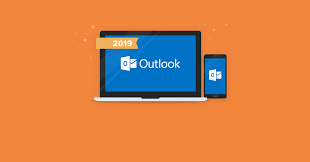

.png)