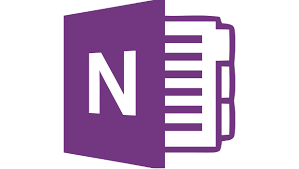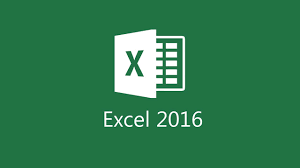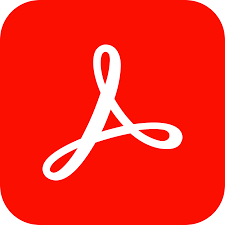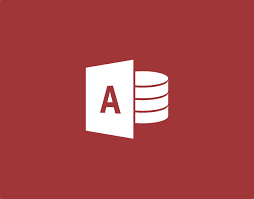Managing Modern Desktops (Exam MD-101): ITPRO TV Videos and Labs
Course Specifications
Course Number: ITP76–007_rev1.0
Course Length: 23 Hours 43 Minutes
Course Description
Modern Desktop Administrators deploy, configure, secure, manage, and monitor devices and client applications in an enterprise environment. The MD-101 exam measures your ability to accomplish the following technical tasks: deploy and update operating systems; manage policies and profiles; manage and protect devices; and manage apps and data.
Course Content
Plan and implement Windows 10 by using dynamic deployment (18 Episodes: 7 Hours 33 Minutes)
Windows Dynamic Deployment (23 minutes)
In this episode, Aubri and Mike begin their look at Windows Dynamic Deployment. They define dynamic deployment and evaluate different dynamic deployment options. They look at subscription activation as well as using Azure Active Directory and Intune.
Windows Dynamic Deployment Part 2 (26 minutes)
In this episode, Aubri and Mike wrap up their look at Windows Dynamic Deployment. They finish their discussion by looking at using provisioning packages. They demonstrate configuring and deploying a provisioning package to a Windows 10 device.
Windows Autopilot (34 minutes)
In this episode, Aubri and Mike demonstrate how to configure Windows Autopilot. They demonstrate how Windows Autopilot can be used to configure new devices simply by having the end user connect the device to a network and verify their credentials.
Upgrade Windows 10 (20 minutes)
In this episode, Aubri and Mike discuss upgrading Windows 10. First, they identify supported upgrade and downgrade paths. Then they demonstrate how to perform edition upgrades to Windows 10, using tools like Intune, provisioning packages as well as command-line utilities.
Windows Analytics (27 minutes)
In this episode, Aubri and Mike begin their look at Windows Analytics. They describe the three main components of Windows Analytics, and identify the purpose of each. Then they discuss the requirements for implementing an Upgrade Readiness solution, and create a Log Analytics Workspace.
Windows Analytics Part 2 (28 minutes)
In this episode, Aubri and Mike continue their look at implementing an Upgrade Readiness solution within Windows Analytics. They discuss the requirements for enrolling devices in Windows Analytics and demonstrate how to configure diagnostics data levels and how to deploy the Commercial ID to user devices.
Windows Analytics Part 3 (30 minutes)
In this episode, Aubri and Mike finish their look at the Upgrade Readiness solution within Windows Analytics. After loading some demonstration data from Microsoft, they explore the various blades available for monitoring the upgrade process.
Migrate User Profiles (28 minutes)
In this episode, Aubri and Mike begin their look at migrating user profiles using the User State Migration Tool. They discuss the various features and components of the USMT, and how to customize the migration process. Then they talk about Microsoft's recommended procedures for performing a migration.
Migrate User Profiles Part 2 (31 minutes)
In this episode, Aubri and Mike continue to work with user profiles and the User State Migration Tool. They demonstrate how to create a custom configuration file to use with the USMT. Then they demonstrate migrating a user profile from a Windows 8.1 device to a Windows 10 device.
Manage Updates (24 minutes)
In this episode, Aubri and Mike manage updates in Windows 10. They discuss delivery optimization options and demonstrate configuring the options using the settings app, Group Policy, and Intune.
Manage Updates Part 2 (29 minutes)
In this episode, Aubri and Mike continue managing updates on Windows 10. They configure Windows Update for Business settings with Group Policy and Intune.
Manage Updates Part 3 (14 minutes)
In this episode, Aubri and Mike continue managing updates on Windows 10. They configure Windows Update for Business settings with Group Policy and Intune.
Manage Authentication Policies (22 minutes)
In this episode, Aubri and Mike look at managing authentication policies. They discuss the various authentication methods available for multi-factor authentication and self-service password reset.
Manage Authentication Policies Part 2 (24 minutes)
In this episode, Aubri and Mike demonstrate how to configure multi-factor authentication and self-service password reset. They demonstrate how to choose verification options, enable combined registration, and create a conditional access policy to enforce MFA.
Manage Authentication Policies Part 3 (26 minutes)
Self-service password reset (SSPR) is an Azure AD feature that enables employees to reset their passwords without needing to contact IT staff. This can reduce the non-productive time and high support costs for most common password-related issues. In this episode, you will learn how to enable and deploy SSPR, implement Microsoft best practices, and simplify the registration process for employees.
Manage Sign-on Options (18 minutes)
In this episode, Aubri and Mike look at the sign-in options available in Windows 10. They demonstrate associating a Microsoft Account with a local account. the also demonstrate how to restrict the usage of Microsoft Accounts in an enterprise environment.
Manage Sign-on Options Part 2 (22 minutes)
In this episode, Aubri and Mike continue their look at Windows 10 sign-in options. They show how to configure Windows Hello for business using Group Policy and Intune. They also configure a PIN, a picture password, and dynamic lock.
Perform Azure AD Join (17 minutes)
Azure AD devices can be either Azure AD registered, Azure AD joined or Hybrid Azure AD joined. In this episode, you will learn how to configure each type of Azure AD device.
Manage Policies and Profiles (10 Episodes: 4 Hours 31 Minutes)
Implement Co-Management (29 minutes)
In this episode, Aubri and Mike begin their look at co-management. They discuss precedence when using Group Policy and Microsoft Intune. They demonstrate what happens when both are applied, and how to determine which one wins.
Implement Co-Management Part 2 (28 minutes)
In this episode, Aubri and Mike continue their look at co-management. They demonstrate installing and using Microsoft's MDM Migration Analysis Tool. They
also discuss Microsoft's recommendation for co-management.
Conditional Access (29 minutes)
In this episode, Aubri and Mike configure device compliance policies.
Conditional Access Part 2 (29 minutes)
In this episode, Aubri and Mike configure conditional access policies.
Conditional Access Part 3 (24 minutes)
In this episode, Aubri and Mike combine configuration policies and conditional access policies.
Configure Device Profiles (25 minutes)
Device profiles allow you to add and configure settings, and then push these settings to devices in your organization. In this episode, you will learn how to configure and deploy device configuration profiles to Windows, iOS and Android devices using Intune.
Configure Device Profiles Part 2 (21 minutes)
Device profiles allow you to add and configure settings, and then push these settings to devices in your organization. In this episode, you will learn how to configure and deploy device configuration profiles to Windows, iOS and Android devices using Intune.
Manage User Profiles (30 minutes)
Using folder redirection allows certain folders in a users profile to be stored in a network location. This gives the user access to these folders from any machine they login to on the network. In this episode, you will learn to implement folder redirection. You will create a share with the appropriate permissions and use Group Policy to apply the configuration.
Manage User Profiles Part 2 (30 minutes)
Roaming user profiles stores a users profile in a shared location, that can be accessed from any machine on the network. In this episode, you will see how to configure a file share for roaming user profiles and configure the necessary permissions. You will then apply the configuration using Group Policy.
Manage User Profiles Part 3 (24 minutes)
Enterprise State Roaming provides users with the ability to securely synchronize their user settings and application settings data to the cloud. In this episode, you will learn how to configure Enterprise State Roaming in Azure AD.
Manage and Protect Devices (21 Episodes: 6 Hours 52 Minutes)
Windows Defender Application Guard (29 minutes)
Designed for Windows 10 and Microsoft Edge, Application Guard helps to isolate enterprise-defined untrusted sites, protecting your company while your employees browse the Internet. In this episode, you will learn how to install Windows Defender Application Guard (WDAG). You will then learn how to configure WDAG in stand-alone mode and enterprise-managed mode.
Windows Defender Credential Guard (18 minutes)
Windows Defender Credential Guard uses virtualization-based security to isolate secrets so that only privileged system software can access them. In this episode, you will learn the about the protection Credential Guard provides. You will also learn how to configure Credential Guard using both Group Policy and Microsoft Int
Windows Defender Exploit Guard (20 minutes)
Windows Defender Exploit Guard is a new set of intrusion prevention capabilities built in to Windows 10. In this episode, you will learn about the four components of Exploit Guard and how to configure them using Group Policy and PowerShell.
Windows Defender Exploit Guard Part 2 (23 minutes)
Windows Defender Exploit Guard is a new set of intrusion prevention capabilities built in to Windows 10. In this episode, you will learn about the four components of Exploit Guard and how to configure them using Group Policy and PowerShell.
Windows Defender Exploit Guard Part 3 (28 minutes)
Windows Defender Exploit Guard is a new set of intrusion prevention capabilities built in to Windows 10. In this episode, you will learn about the four components of Exploit Guard and how to configure them using Group Policy and PowerShell.
Windows Defender Application Control (29 minutes
Windows Defender Application Control (WDAC) is an application whitelisting technologh that can help mitigate executable file-based malware threats. You will learn to create a WDAC policy by scanning a system and using audit information. Then you will deploy the WDAC policy using Group Policy.
Windows Defender Application Control Part 2 (23 minutes)
Windows Defender Application Control (WDAC) is an application whitelisting technologh that can help mitigate executable file-based malware threats. You will learn to create a WDAC policy by scanning a system and using audit information. Then you will deploy the WDAC policy using Group Policy.
Windows Defender Antivirus (23 minutes)
Windows Defender Antivirus uses multiple detection and prevention technologies to deliver accurate, real-time, and intelligent protection. In this episode, you will configure Windows Defender Antivirus and make sure it is up to date.
Enable Device Enrollment (11 minutes)
In order to manage devices using Microsoft Intune, you must configure device enrollment. In this episode, you will see how to assign Intune licenses, and set the MDM authority to Microsoft Intune. You will also learn how to use enrollment restrictions to control what platforms are allowed to be registered
Intune Terms and Conditions (22 minutes)
In this episode, Aubri and Mike configure Microsoft Intune terms and conditions. They show how the terms and conditions appear to the end user. They also look at and configure the new AAD terms of use.
Intune Enrollment Restrictions (15 minutes)
They create a new Device type restriction and a device limit restriction. They also discuss the default restriction policies, and how to modify policy priority.
Intune Device Categories (16 minutes)
In this episode, Aubri and Mike discuss using device categories in Microsoft Intune. They create new categories, and create an Azure AD group with dynamic membership based on device category.
Intune Corporate Identifiers (8 minutes)
In this episode, Aubri and Mike discuss using IMEI and/or serial numbers as corporate identifiers in Microsoft Intune. They demonstrate importing IMEIs from a file, and adding serial numbers manually.
Device Enrollment Manager (7 minutes)
In this episode, Aubri and Mike discuss the purpose and limitations of a device enrollment manager. Then they demonstrate adding and removing a device enrollment manager.
Enroll Windows Devices (21 minutes)
In this episode, Aubri and Mike configure Intune device enrollment for Windows devices. They demonstrate configuring automatic enrollment, including creating the necessary DNS records. They enroll a hybrid device as well as a BYOD type device.
Enroll Apple Devices (21 minutes)
In this episode, Aubri and Mike configure Intune to enroll Apple devices. They request and install an Apple MDM Push certificate. Then they demonstrate enrolling a BYOD type iOS device.
Enroll Apple Devices Part 2 (16 minutes)
In this episode, Aubri and Mike configure Intune to enroll Apple devices. They request and install an Apple MDM Push certificate. Then they demonstrate enrolling a BYOD type iOS device.
Enroll Android Devices (27 minutes)
In this episode, Aubri and Mike configure Intune to enroll Android devices. They configure Intune to enable Android enterprise enrollment by linking a managed Google Play account to Intune.
Device Inventory Reports (15 minutes)
In this episode, Aubri and Mike discuss creating and viewing inventory reports in Intune. They demonstrate customizing reports by adding, removing and rearranging columns, and applying filters. They also look at how to export custom reports.
Monitor Device Health (20 minutes)
By monitoring devices in your organization, you will be able to identify when a device has configuration problems, health issues, or poses a security risk. In this episode, you will learn how to monitor device actions and audit logs. You will also learn to configure log analytics and health attestation, and monitor device security.
Monitor Device Health Part 2 (11 minutes)
By monitoring devices in your organization, you will be able to identify when a device has configuration problems, health issues, or poses a security risk. In this episode, you will learn how to monitor device actions and audit logs. You will also learn to configure log analytics and health attestation, and monitor device security.
Manage Apps and Data (15 Episodes: 4 Hours 45 Minutes)
Deploy Microsoft Store Apps (17 minutes)
In this episode, Aubri and Mike use Microsoft Intune to deploy Microsoft Store apps. They demonstrate adding an app to Intune from the Microsoft Store, and deploying the app to a Windows device.
Deploy Google Play Store Apps (14 minutes)
In this episode, Aubri and Mike use Microsoft Intune to deploy Google Play store apps. They demonstrate adding an app to Intune from the Managed Google Play store, and deploying the app to an Android device.
Deploy Apple App Store Apps (10 minutes)
Microsoft Intune can be used to deploy iOS App Store apps. In this episode, you will learn how to add an App Store app to Microsoft Intune. Then you will deploy the app to an iOS device.
Microsoft Store for Business (16 minutes)
Using the Microsoft Store for Business, IT administrators can manage Microsoft Store apps and private line-of-business apps in one inventory, plus assign and re-use licenses as needed. In this episode you will learn how to set up a Microsoft Store for Business site, and use it to deploy apps.
Deploy Office 365 ProPlus (18 minutes)
Office 365 ProPlus is the always up-to-date suite of desktop apps you already know (including Word, PowerPoint, Excel, Outlook, and Teams) available as a subscription. In this episode, you will learn how to deploy Office 365 ProPlus for Windows 10.
Sideloading Apps (29 minutes)
When you sideload an app, you deploy a signed app package to a device. You maintain the signing, hosting, and deployment of these apps. In this episode, you will learn how to configure your environment to support sideloading, and then sideload a Line-of-Business application to a Windows 10 device.
Implement Assigned Access (17 minutes)
Assigned Access is how a Windows 10 device can be configured as a Kiosk or digital sign. You will see how to manage the user's experience by limiting the application entry points exposed to the user.
Configure IE Enterprise Mode (18 minutes)
how to enable Enterprise Mode as well as create a centralized list of sites, their compatibility mode, and the browser to use to view them.
Gather Office Readiness Data (22 minutes)
The Readiness Toolkit for Office add-ins and VBA can help you identify compatibility issues with your Microsoft Visual Basic for Applications (VBA) macros and add-ins that you use with Office. In this episode, you will learn how to install the Office Readiness Toolkit, and run the various reports.
Implement and Manage MAM Policies (24 minutes)
App protection policies (APP) are rules that ensure an organization's data remains safe or contained in a managed app. In this episode, you will see how to configure Application Protection Policies to protect corporate data accessed from iOS and Android platforms.
Configure Windows Information Protection (25 minutes)
Windows Information Protection (WIP) can help protect enterprise apps and data against accidental data leak on enterprise-owned devices and personal devices. In this episode, you will see how to configure Application Protection Policies to protect corporate data accessed through Microsoft Store or desktop apps on Windows 10.
Configure Azure Information Protection (23 minutes)
Azure Information Protection (sometimes referred to as AIP) is a cloud-based solution that helps an organization to classify and optionally, protect its documents and emails by applying labels. In this episode you will learn how to configure and apply labels. You will also install the Azure Information Client and classify documents using Microsoft Office.
Configure Azure Information Protection Part 2 (21 minutes)
Azure Information Protection (sometimes referred to as AIP) is a cloud-based solution that helps an organization to classify and optionally, protect its documents and emails by applying labels. In this episode you will learn how to configure and apply labels. You will also install the Azure Information Client and classify documents using Microsoft Office.
Configure Azure Information Protection Part 3 (19 minutes)
Azure Information Protection (sometimes referred to as AIP) is a cloud-based solution that helps an organization to classify and optionally, protect its documents and emails by applying labels. In this episode you will learn how to configure and apply labels. You will also install the Azure Information Client and classify documents using Microsoft Office.


.jpg)
.jpg)
.jpg)
.jpg)
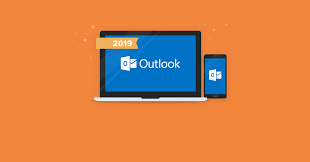

.png)