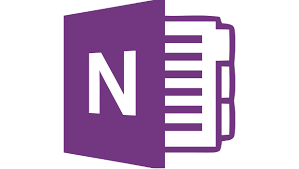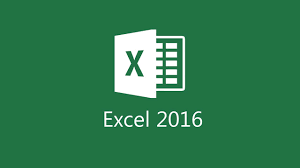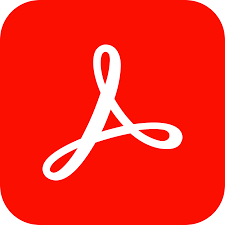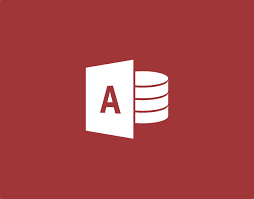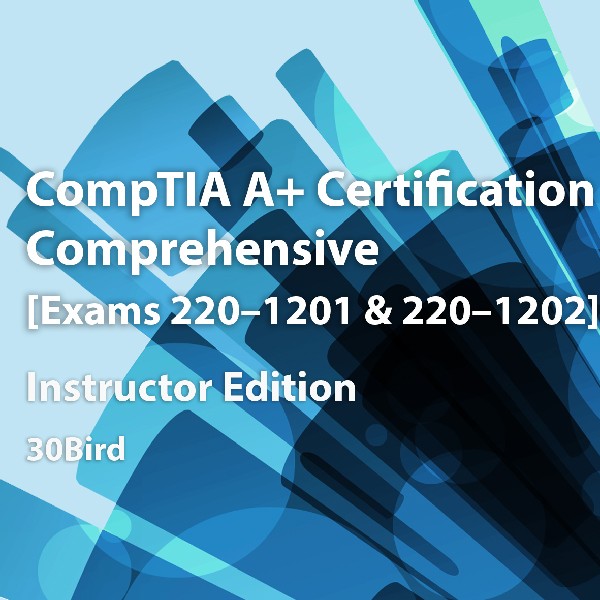
CompTIA A+ Certification Comprehensive: Exams 220-1201 and 220-1202, Instructor Edition
R 1556.60
($)
CompTIA A+ Certification Comprehensive: Exams 220-1201 and 220-1202
Course Specifications
Course Number: BIR84–049_rev1.0
Course Length: 5 days
Course Description
CompTIA A+ Certification Comprehensive: Exams 220-1201 and 220-1202 provides the basic knowledge needed to install, configure, and support computer software and implement networking. This includes:
- Applying basic methodical troubleshooting skills as an IT technician
- Identifying motherboard and CPU components, installing or replacing them, and troubleshooting their functions
- Identifying power supply functions and connectors, installing them into a PC, and troubleshooting power issues
- Configuring BIOS/UEFI firmware, identifying and installing RAM, and troubleshooting memory issues
- Comparing internal and external expansion buses on a computer, installing internal cards, and identifying expansion cables and connectors
- Distinguishing between physical storage technologies, installing drives, and troubleshooting storage problems
- Connecting, configuring, and troubleshooting common input-output devices
- Describing common printing technologies, installing and maintaining printers, and troubleshooting printing issues
- Identifying client operating system features, installing Windows and application software, and working with scripts
- Managing and troubleshooting operating systems using built-in administrative tools, such as the Windows Control Panel, Windows Settings, and command-line utilities
- Describing network principles, network devices, and internet connection technologies
- Identifying and categorizing network cables and connectors
- Configuring and troubleshooting issues related to TCP/IP and other network protocols
- Describing common wireless networking standards and encryption methods
- Configuring and troubleshooting problems with Windows resource sharing and network connections
- Identifying and using virtualization technology and cloud computing services
- Identifying types of mobile devices and operating systems, and configuring and troubleshooting mobile devices
- Recognizing common cybersecurity threats and the security controls which are used to reduce risk
- Identifying and using security features built into operating systems, as well as security hardware and software used on workstations and networks
- Securing workstations and mobile devices against security risks, and troubleshooting common security issues such as malware infection
- Applying best practices in IT operations, including policies, documentation, ticketing systems, incident response, and data backups and recovery
This course maps to the CompTIA A+ Certification 220-1201 and 220-1202 certification exams. You can download an objective map for the course from http://www.30bird.com.
This course assumes that you have basic computer knowledge.
Course Content
Chapter 1: Troubleshooting
Chapter 2: Motherboards and CPUs
Chapter 3: Computer power supplies
Chapter 4: Memory
Chapter 5: Computer expansion
Chapter 6: Physical storage
Chapter 7: Input-output devices
Chapter 8: Printers and multi-function print devices
Module A: Printer technologies
Module B: Printer installation and maintenance
Module C: Printer troubleshooting
Chapter 9: Mobile devices
Module A: Mobile device types
Module B: Mobile device configuration
Module C: Mobile device troubleshooting
Chapter 10: Operating systems
Module A: Windows versions and features
Module B: Non-Windows operating systems
Module C: Operating system installation and upgrades
Module D: Applications, cloud-based productivity tools, scripting, and AI
Chapter 11: Operating system management
Module A: Operating system features and tools
Module B: Control Panel and Settings
Module C: Command-line utilities
Module D: Operating system troubleshooting
Chapter 12: Network basics
Module A: Classifying networks
Module B: Network devices
Module C: Internet connections
Chapter 13: Network cables and connectors
Module A: Twisted-pair connections
Module B: Coaxial connections
Module C: Optical-media connections
Chapter 14: Network protocols
Module A: TCP/IP settings
Module B: Transport protocols
Module C: Application protocols
Chapter 15: Wireless networking
Module A: Wireless technology
Module B: Wi-Fi standards
Chapter 16: Windows networking
Module A: Network shares
Module B: Network connections
Module C: Connection troubleshooting
Chapter 17: Virtualization and cloud computing
Module A: Virtualization
Module B: Cloud computing
Chapter 18: Security principles
Module A: Threats and vulnerabilities
Module B: Security controls
Chapter 19: Security technologies
Module A: Operating system security
Module B: Security hardware and software
Chapter 20: Securing devices and data
Module A: Workstation security
Module B: Mobile device security
Module C: Security troubleshooting
Chapter 21: Securing networks
Module A: SOHO router features
Module B: Network security
Chapter 22: Operational procedures
Module A: Professionalism
Module B: IT operations
Module C: Incident response
Module D: Backup and recovery

.jpg)
.jpg)
.jpg)
.jpg)
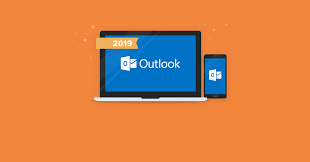

.png)